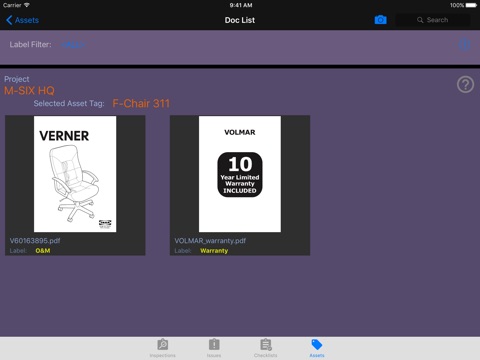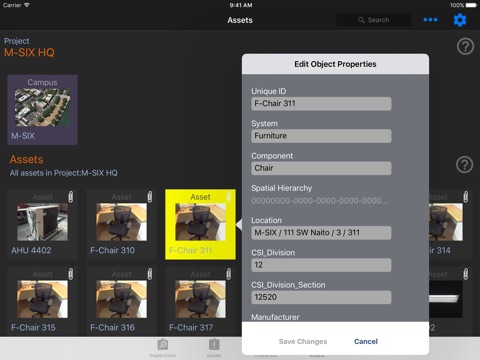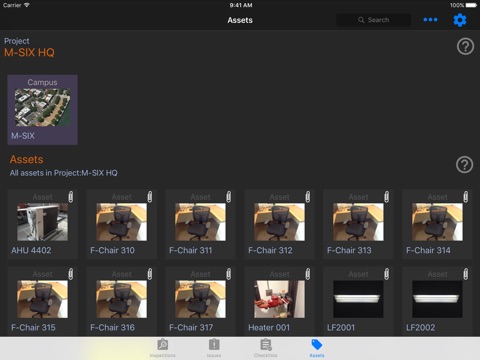
The VEO app allows users to collaborate and access project information from anywhere. View and update facilities management documents such as equipment manuals, photos, and drawings. View and modify asset property data, such as model and manufacturer information, serial numbers, installation and warranty dates, and any other trackable properties. Users can create and assign issues, complete QA/QC and commissioning checklists, and manage construction inspections.
Key Features
‣ Scan a QR code or navigate by location to quickly access asset information
‣ Attach a photo to an asset or issue.
‣ Markup photos to better communicate issues
‣ Create and assign QA/QC, safety, and punch list issues to other project users
‣ Manage and complete QA/QC, safety, and commissioning checklists
‣ Manage the inspection workflow across the project team
‣ Work in online or offline mode
⁃⁃⁃⁃⁃⁃
The VEO app requires that users have registered for a VEO account.
⁃⁃⁃⁃⁃⁃